A Tesla Model Y owner recently demonstrated how a third-party iPhone application can open his vehicle’s power liftgate using Apple’s “Hey Siri” function. The use of this feature could be beneficial for owners who are using their Model Y to transport numerous items but have trouble opening the crossover’s spacious trunk, such as someone whose hands are full of groceries.
The feature was shared by Tesla owner Ryan Wallace, who recently took delivery of a Model Y Performance. Wallace utilized the “Stats: For Tesla Model S/X/3” application to achieve this cool feature. Wallace shared a video of the function in action, which both opens and closes the liftgate by saying “Hey Siri,” followed by either “open the trunk” or “close the trunk.”
How good is this!!! The @Tesla Model Y can open and close via Siri. You don’t need an automatic foot sensor when you can just have your phone do it hands free. Sorry if you Siri hears this. #ModelY pic.twitter.com/AQElQP8Mmi
— Ryan Wallace (@RyanMWal) April 7, 2020
In the past, some car manufacturers have utilized a foot sensor to open a vehicle’s liftgate. This is advantageous when a car owner has their hands full. Foot sensors are fantastic for some, but a voice-activated function could prove even more useful as it may be easier to say “Hey Siri” than, say, performing a balancing act with a full load of groceries.
Wallace states the Stats App currently has a widget that allows for Siri integrations. While Wallace used the voice commands to display the feature in action on his iPhone, he stated it also is compatible for use on an Apple Watch.
To enable the function on an iPhone, a user should access the Settings menu, then navigate to the “Siri & Search” tab, and turn on the “Listen for ‘Hey Siri’” option. This command will allow the Apple voice assistant to immediately become active upon saying, “Hey Siri,” when in the vicinity of the phone. Unfortunately, Google Assistant is not compatible with the Stats App, so only iPhone users will be able to use the voice-activated function for now.
Some may wonder if anyone can activate “Hey Siri” if they happen to be near an iPhone with this feature available on it. Wallace tested this theory with his family’s voices, and the iPhone only seemed to respond to his voice. This is why Apple has the iPhone user say several different phrases upon the setup of Siri. The iPhone seems to only respond to pitches and tones detected as the owner’s voice. This makes it a bit more difficult for someone else to access the Model Y’s trunk by attempting to trigger the “Hey Siri” feature.
Additionally, the “Hey Siri” feature can be used with any Tesla vehicle, Wallace explained. While the Model Y is the only vehicle that can utilize the voice-activated liftgate, actions such as locking or unlocking doors, turning on air conditioning or activating Sentry Mode can all be used through the Tesla Stats app’s integration of Siri.
<!–
–>
